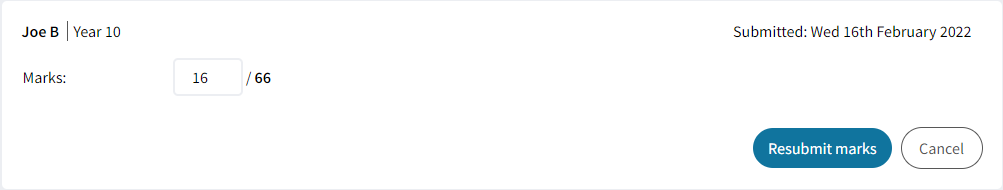Find the assignment you wish to adjust marks for, and click to open.
Once you have opened the assignment, click on the ‘Marked’ view. Simply adjust the mark in the box and then you will see an option to resubmit the student’s marks.
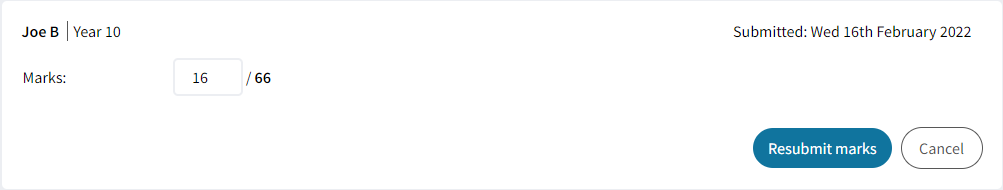
Find the assignment you wish to adjust marks for, and click to open.
Once you have opened the assignment, click on the ‘Marked’ view. Simply adjust the mark in the box and then you will see an option to resubmit the student’s marks.