The Knowledge report will show how your groups or individual students are progressing through the Curriculum.
Select your course and click on the Reports tab. If your course has multiple reports, make sure Knowledge is selected.
This report shows the latest Developing, Secure, Extending (DSE) levels calculated from any Start tasks your students have completed, including Level Ups.
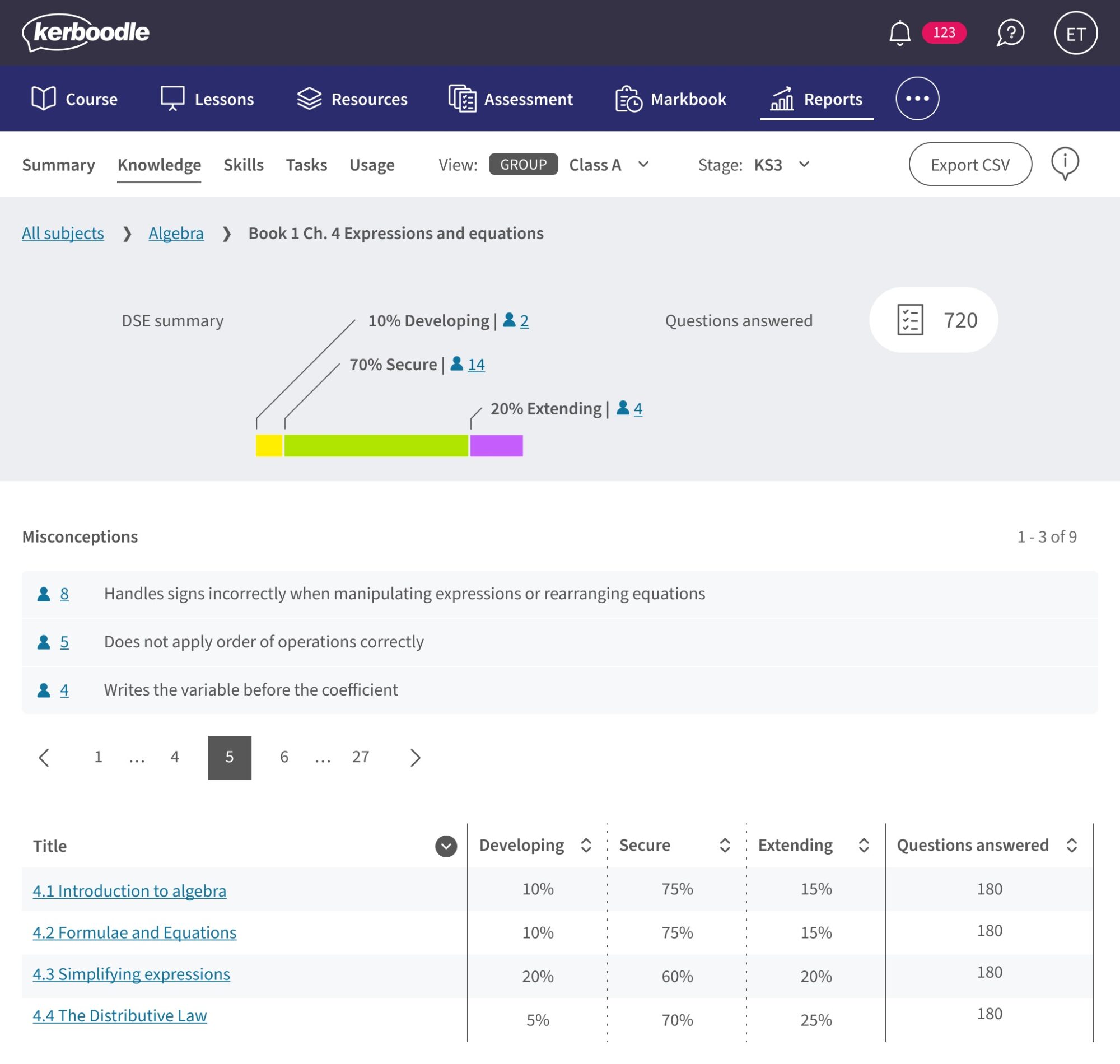
At the top of your report, you will see a visualised DSE summary showing how many students in your class are achieving each DSE level. You can quickly see which students are achieving each level by clicking on the relevant number, which will bring up a list of students achieving that level in an overlay.
- The bar chart shows which percentage of all assessed concept statements achieved Developing, Secure and Extending for that point in the hierarchy.
- The ‘questions answered’ section displays the total number of questions that the students in the selected class have answered at that point in the hierarchy.
Under this section, you may see a Misconceptions panel. This is currently available for Oxford Smart AQA GCSE Sciences and Oxford Smart Mosaic only. Once students have begun completing assignments, this panel shows any misconceptions that are occurring, based on their incorrect answers. Click the numbers to see detail on which students have each misconception. Your students will not be able to see this panel in their version of the report.
Below, for all courses, you will see a breakdown through the levels of the curriculum. This allows you to check how your students and classes are performing in specific areas.
The report can be viewed in group or student view. The group report shows the proportion of students in a class that have an average D, S or E in the selected area of the curriculum, and the student report allows you to break that down to an individual level.

