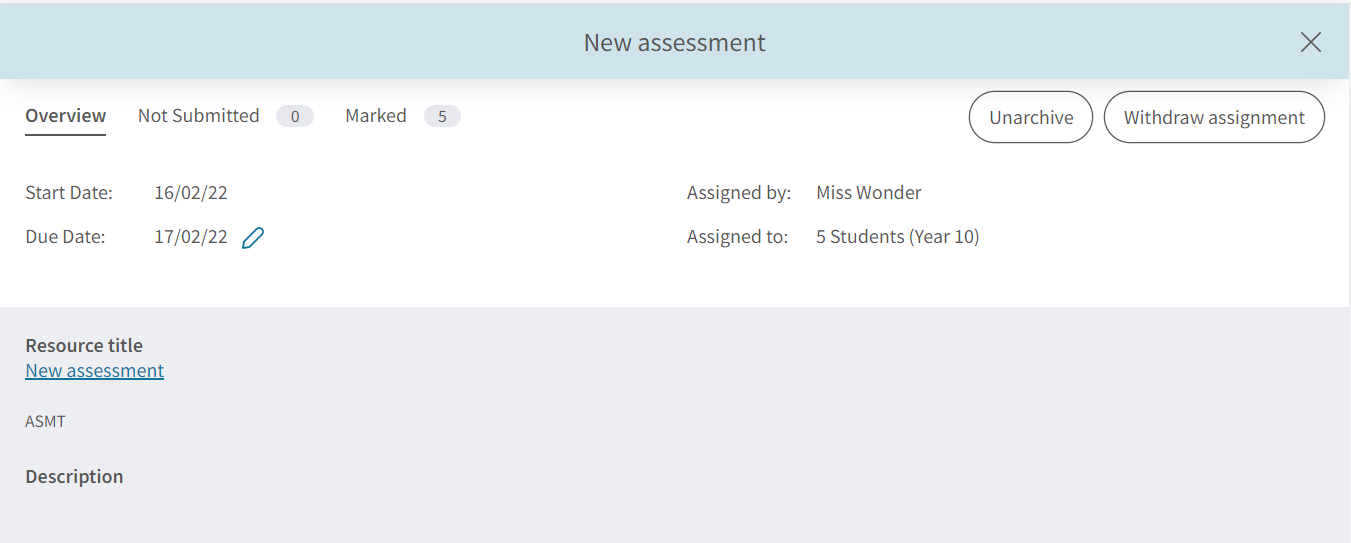Your Markbook is split into two tabs: Current and Archived. Archiving an assignment moves it from the Current tab to the Archived tab. This allows you to organise your assignments so you can see at a glance which still need your attention. Within the Archived tab you can still take the same actions you can in the current tab e.g. assign Marks.
To note: All assignments with a due date before 31 July 2021 have been placed into the Archived tab.
How to archive:
- As a teacher, you can only archive assignments you have set yourself.
- Assignments can only be archived if the due date has passed. At this point an ‘Archive’ button will appear next to your title.
- Click the ‘Archive’ button which will move the assignment to the Archived tab. You can also move all assignments across by using the ‘Archive all’ button.
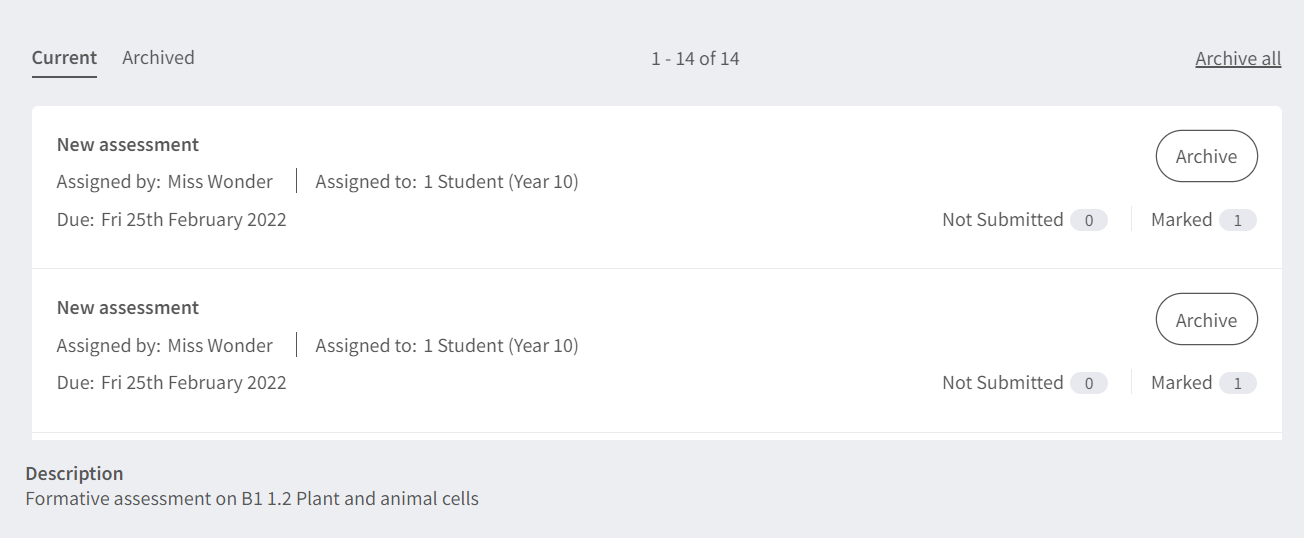
Unarchiving:
You can move an item back into the Current tab using the ‘unarchive’ button. Go to the Archived tab, open the assignment and click the ‘unarchive’ button. This will move it back into the Current tab.