Currently only available on Oxford Smart AQA GCSE Sciences, Oxford Smart Activate, Quest, Mosaic, IB DP Science and Cambridge IGCSE Mathematics.
- Once the students complete a start task they will be presented with an updated result screen, which will let them know if their result is developing or secure.
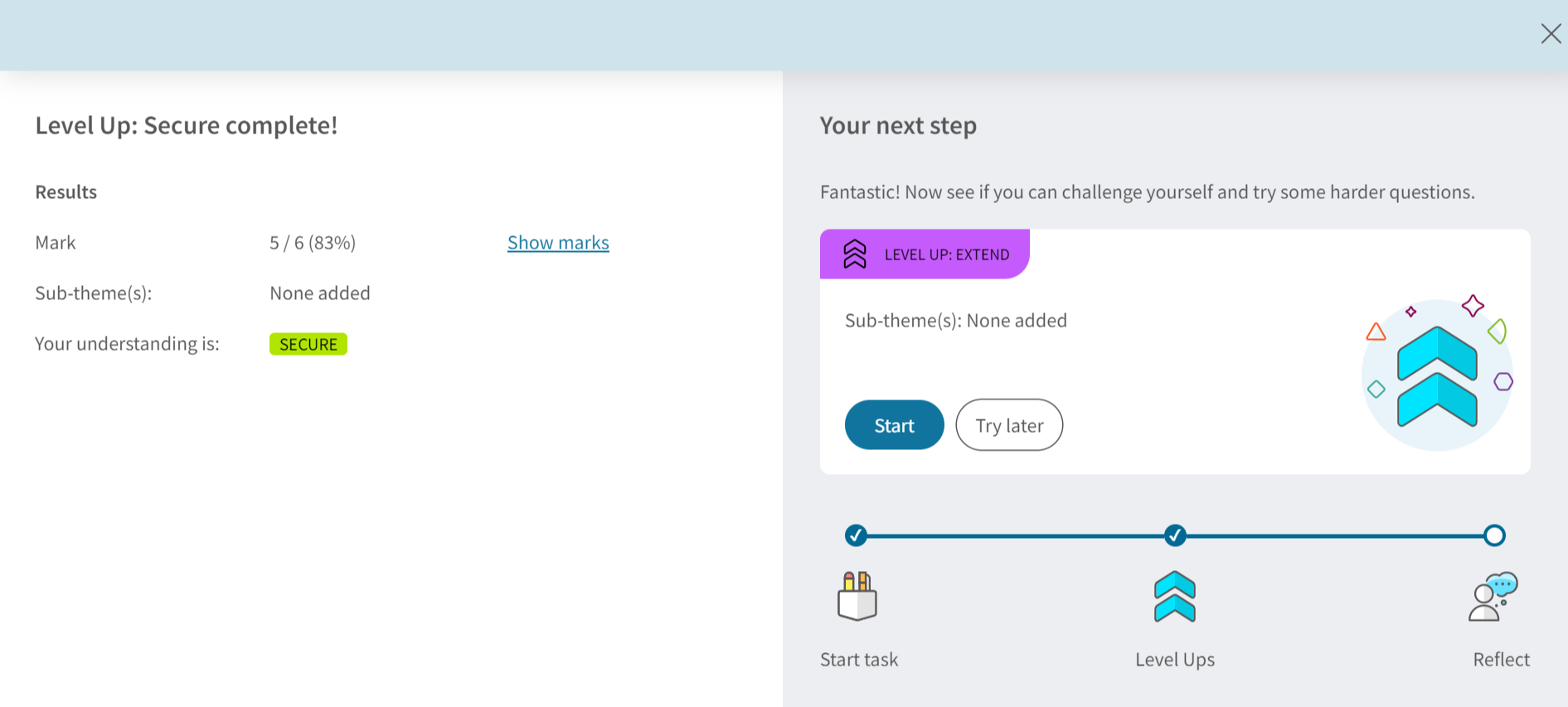
- The results screen presents the student with the option to do a ‘Level Up’. If the student got 100% in the checkpoint, they will be offered a ‘Level Up: Extend’ next step.
- If a student has got any questions incorrect in the start tasks, they will be offered a ‘Level Up: Secure’ next step. This next step will contain content and questions targeted at the area(s) that the student struggled at.
- Students can complete next steps straight away or they have an option to try later, which will appear within a new tab within the course called ‘Next Steps’.
- Once completed they will see an updated results screen.
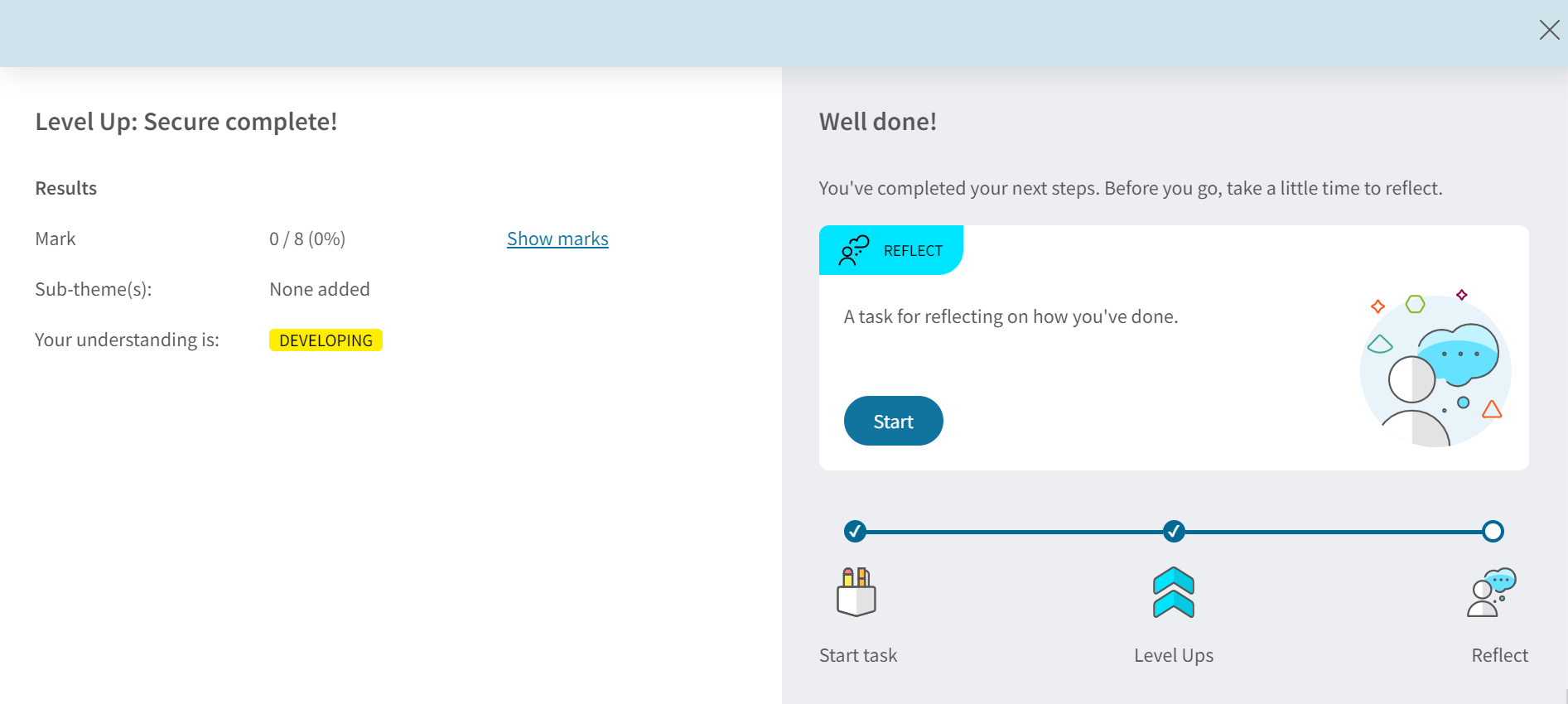
- On this results screen when a student completes the Level Up: Secure with less than 75% correct, they will see a result screen which confirms they achieved Developing for that Level up: Secure next step. They are also offered a final ‘Reflect’ activity to complete the journey.
- If a student completes a Level Up: Secure and gets over 75% they will get a Level Up: Extend to complete. When a student completes the Level Up: Extend next step, they will see their results – and will achieve ‘Extending’ if they score more than 75% in the Level Up: Extend. They will achieve ‘Secure’ if they score less than 75%. They will also be offered a final ‘Reflect’ activity to complete the journey.
How does this all feedback to you? You can see how your students are doing via your reports. View are Reporting Support.
For Oxford Smart course subscribers see our tour below to see your students experience in action.

