There are two types of automated next steps your students will encounter when you assign them start tasks or they complete self-study tasks. These are Level Ups and Reactivates which trigger these are indicated by the following icon which will appear in Resources, Assignments, Notifications, Markbook and Reports.
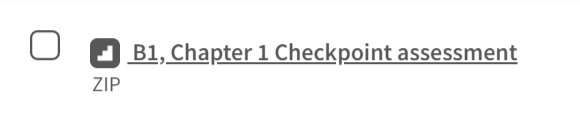
Level Ups:
Level Ups are follow-up activities that are built around the start tasks students complete.
They are automatically generated and target in on areas of the curriculum students need to improve. Students will either see a Level Up: Secure task or a Level Up: Extend task. Some students will be presented with either one or two tasks, depending on their progress. The tasks are all auto-marked and automatically fed into your reports so you can see exactly which students have completed their Level Ups and results.
Reactivates:
In addition to Level Ups, start tasks also trigger Reactivates. Built around areas of the curriculum students have studied, Reactivates re-present questions back to students over extended periods of time based on how they answer. If they get a question wrong, they will see the question sooner than if they get it right. This will continue over a period of time to lock in the learning and interrupt the forgetting curve. You can see how students are doing with their Reactivates in the student task report.

