
Get up and running with your IB DP Science courses. The information below will help you get the most out of your Kerboodle subscription. Find out more about the Kerboodle courses in this video.
First steps
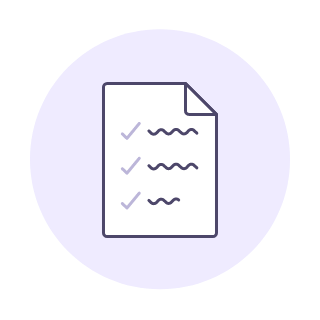
Your school’s first steps
New to Kerboodle? Follow our first steps guidance including inviting fellow teachers and asking your administrator to start adding students to Kerboodle.
Don’t have an administrator? Find out how to invite one here.

Creating teaching groups
It is the administrator’s role to create and manage year groups and to put students into their correct year groups. Once in year groups as a teacher you can create your teaching groups/classes.
Please note: Correct year group and class setup is critical to receiving your Data and Insights.

Assigning tasks
Now your class is in a teaching group you can assign Resources and Assessment tasks to your students.
Tip for evaluation: Get your students involved by exploring a unit together, have them complete a My self-study quiz or Formative test (and the associated Level Ups) and get their feedback.
Your students can also explore the Digital Course Book, complete quizzes and activities, and take Next Steps on their own.

Reports
Once your students have completed some tasks look at Reports to review their understanding and progress. Find out more about Reports here and see Next Steps & Reporting below for more information.
Digital Books
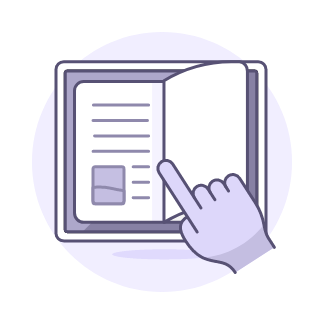
Digital Books
View your Digital Book via your course homepage.
Your course includes an optimised Digital Course Book that offers a high-quality page image with an excellent user experience on smaller screens. Check out the optimised Digital Book tools available here.
Resources

Quizzes
My self-study quizzes are auto-marked interactive quizzes that show you how students are progressing and trigger two types of automated next steps. Find out more about self-study tasks.

Activities
There are many interactive activities available including enquire, skills, and animation. Each activity can be assigned to your students and is auto-marked.
Resources can be completed independently by students or assigned by teachers.
Next Steps & Reporting
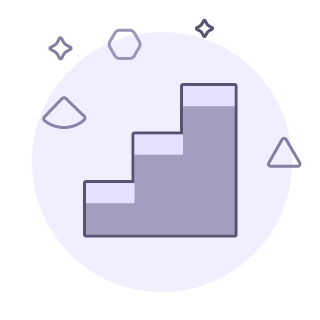
Next Steps activities
Assigning start tasks (My self-study quizzes and Formative tests) will trigger automated steps based on your students’ interaction with the assessment. Find out more on how next steps work.

Reporting
Giving you further insights, your task reports will include additional information including Developing, Secure, Extending (DSE) statuses and Level Up information.
You will also have access to Knowledge reports which break down your groups or students into DSE statuses within the course.
Students will have access to their own Knowledge report, showing them their DSE statuses and course progression.
Further support

Book a support call
Book a call with a member of our team at no extra cost.

Teacher support
Need more general hints and tips on using Kerboodle? Check out our dedicated teacher support section.


Student support
We have dedicated student support on how to use Kerboodle, which you can share with your class.
Watch the Teaching IB Science webinar
Watch the webinar with author Will Heathcote on how to promote learner agency and self-management in your students with Kerboodle.

