All students on Kerboodle will have default access to all the courses to which your school subscribes. Once the administrator has imported students and groups onto Kerboodle (see instructions on how to do this), you can create smaller teaching groups within individual courses for assessment and reporting purposes. You can use these teaching groups to reflect your different classes or sets.
All teaching groups can be seen and used by any teachers using that specific course. Groups can only be edited by the teacher who created them.
Teaching groups should always be made by creating a Manual Teaching Group where possible. This allows your school to make the most of the data and insights provided by Kerboodle but does require all the students within your Teaching Group to belong to the same year group, as would usually be the case.
Does your class include students from multiple year groups? Find out about Self Sign-up Groups.
Creating a Manual Group
- Select a course and select the User Management tab.
- Click Teaching Groups.
- Select the relevant year group from the list on the right-hand side.
- Click create – Manual Group.
- Give your teaching group a name.
- Select the students you would like to add to this teaching group from the left-hand side, and click the arrow to move them across to the right. Once complete, click Save.
How your group set-up should look
Each teaching group should sit under the appropriate year group and be clearly labelled so you and your colleagues will know which is which, as in the example below:
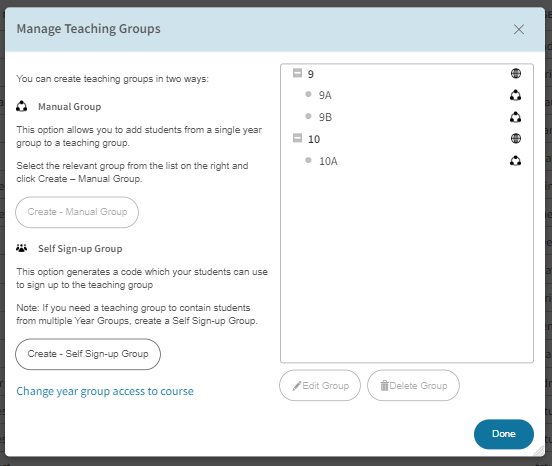
Once your students have started to complete assignments, you will be able to select your group and access their results in the Reports tab, as in the example below. Find out more about the Reports tab.
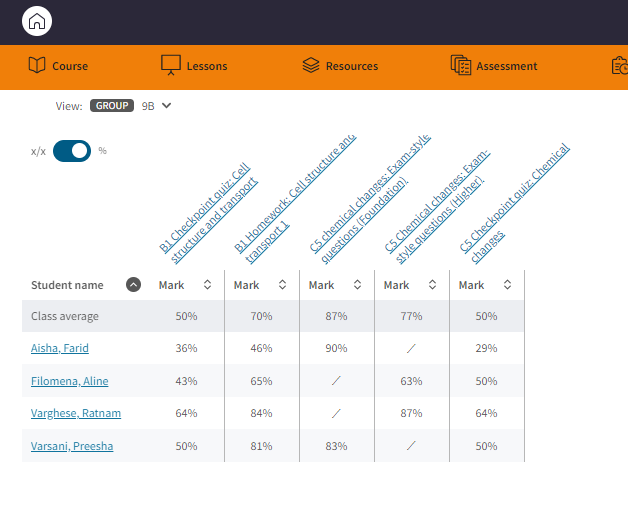
Creating a Self Sign-up Group
If you need to create a teaching group containing students from multiple year groups, you will need to create a Self Sign-up Group. This group will sit outside of the year group structure. Using a Self Sign-up Group will prevent you from accessing data for your group in the Reports tab. For this reason, you should only use a Self Sign-up group where it is essential to do so because you have a mixed year group class.
When you create a Self Sign-up Group, you generate a code on Kerboodle, pass this out to your students and they then use the code when they enter the course to sign themselves up. While it is possible for a teacher to remove students from a Self Sign-up Group, it isn’t possible for teachers to manually add students to a Self Sign-up Group: students must add themselves using the code.
Please note the code created must be at least 7 characters long.
Creating a Self Sign-up Group
- Select a course and select the User Management tab.
- Click Teaching Groups.
- Click Create – Self Sign-up Group.
- A code will be generated and show in the window next to Group Name.
- Give your teaching group a name and change the code to something more memorable if you wish. Please note the code created must be at least 7 characters long.
- Click Save.
- Give the code to the students you wish to join this group. They will need to log in, select the relevant course and click Join Teaching Group. They can then enter the code and click Join Group.

