The My profile section is where you can view and update your details and preferences. There are two tabs: My Account and My School.
Under My Account, you can update your email address, password and communication preferences.
If you’d like to use single sign-on to access Kerboodle through your school Google or Microsoft account, please ensure that the email address saved here matches the email address you use to access that account. Find out more about using single sign-on.
Please select which subject(s) you teach to ensure that you receive any important information about updates to your subscription.
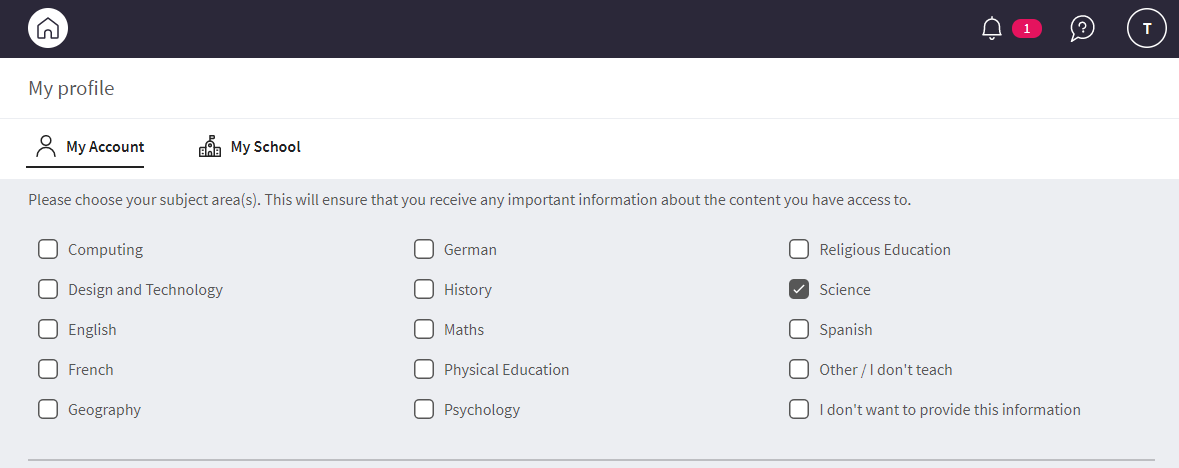
Under My School, you can see which courses you are subscribed to, your institution code, and the name of your school’s Kerboodle administrator.

