If your book is available offline, there will be a download icon on the book tile.
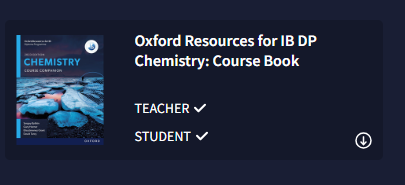
Confirm you want to download the book to your browser. While the download is in progress, do not close Kerboodle.*
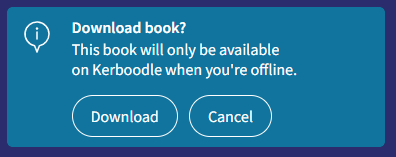
You will be notified once the book has completed downloading.
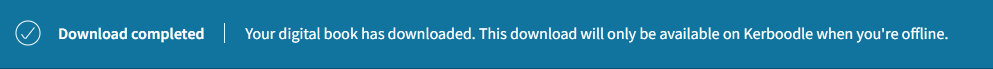
The offline book will then be available when no internet connection is made and you will be directed to an offline line mode. You will also be notified when internet connection is found so you can return to the full online experience.
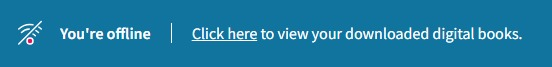
After you have clicked to view downloaded books you will be taken to a offline mode.
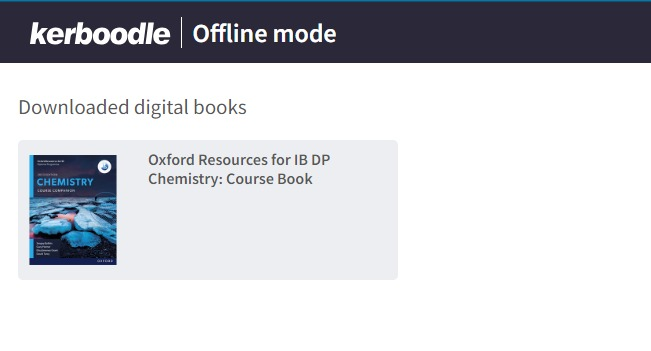
*The offline book is stored against your browser. If you are accessing Kerboodle on multiple devices you will need to redownload against the devices browser. You will not be able to use a incognito or private browser when trying to access an offline book.

