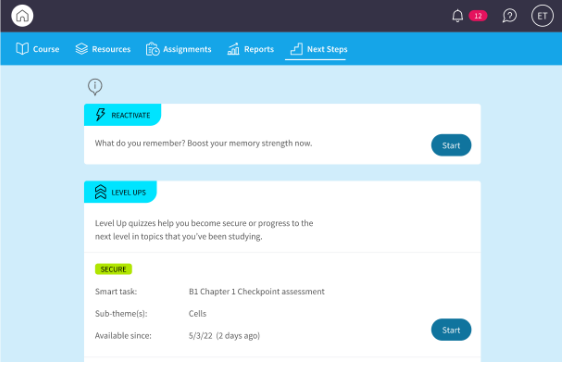Next Steps
When your complete a Start task, these have automated Next Steps based on you completing the task.
Next Steps will automatically be shown to you when you complete the task. You can choose to complete this straight away or return to it later. If you choose to return later these will then be available via your Next Steps tab from your course.
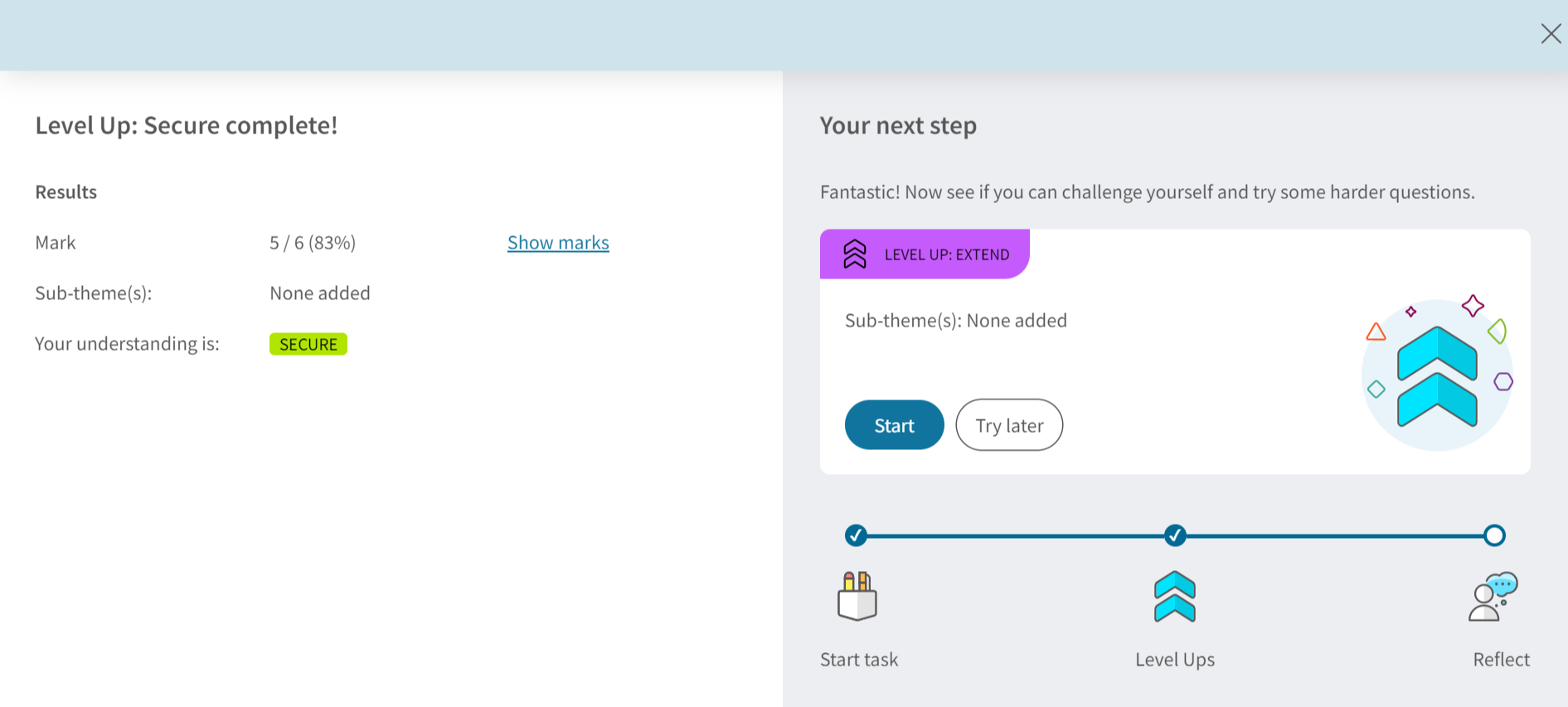
- You will be presented with the option to do a ‘Level Up’. If you got 100% in the task, you will be offered a ‘Level Up: Extend’ next step.
- If you got questions incorrect in the task, you will be offered a ‘Level Up: Secure’ next step.
Once completed you will see an updated results screen.
- On this results screen when you complete the Level Up: Secure with less than 75% correct, you will see a result screen which confirms you achieved Developing for that Level Up: Secure next step. You are also offered a final ‘Reflect’ activity to complete your journey.
- Level Up: Secure and you get over 75% you will get a Level Up: Extend to complete. When you complete the Level up: Extend next step, you will see their results – and will achieve ‘Extending’ if you score more than 75% in the Level Up: Extend. You will achieve ‘Secure’ if you score less than 75%. You will also be offered a final ‘Reflect’ activity to complete the journey.
Reactivates
Within your Next Steps section on your course you will see any Next Steps you didn’t complete at the time as well as Reactivates.
Reactivates allow you to test your knowledge of key facts. These are automatically generated based on your activity during your course.