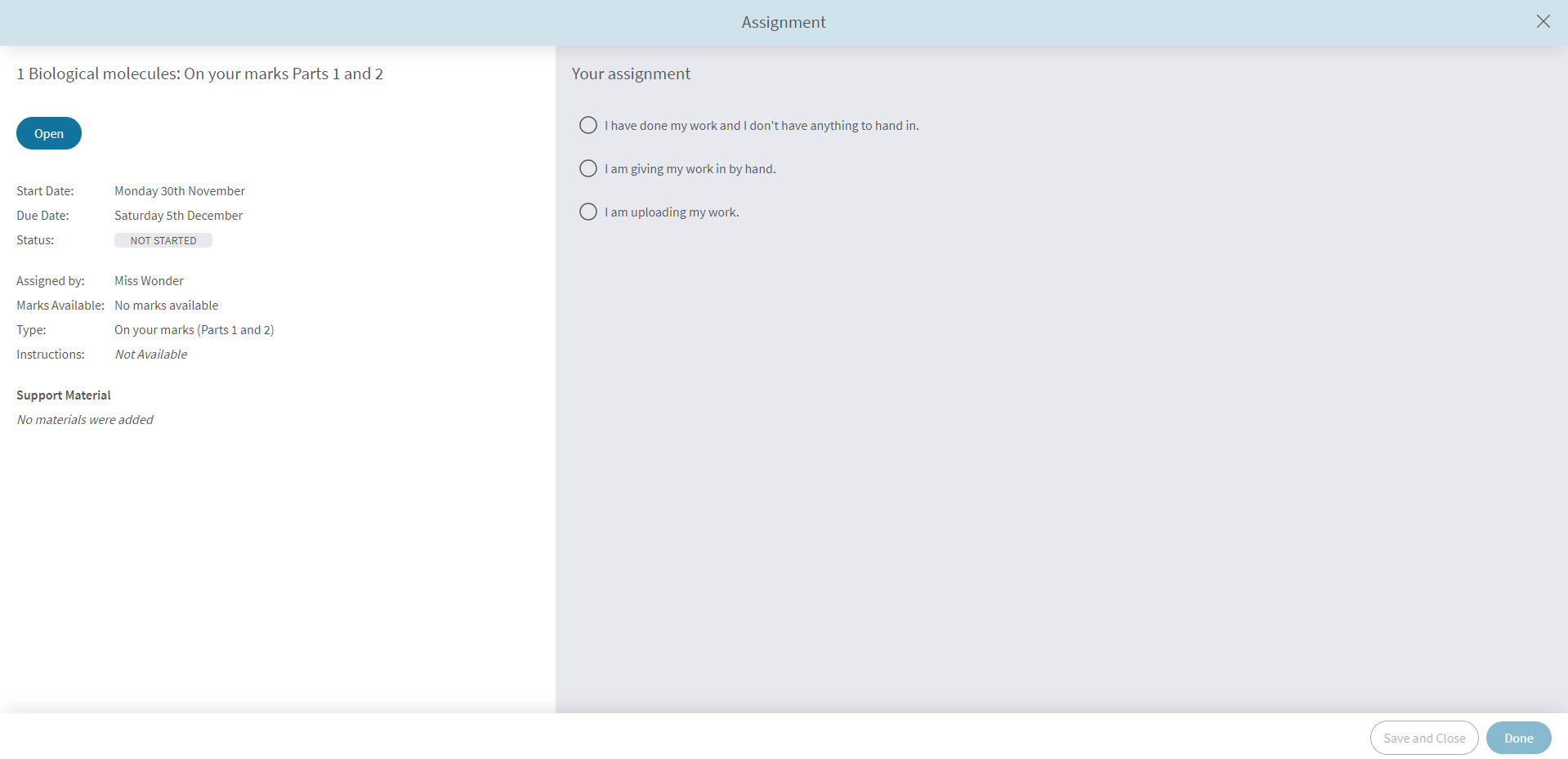In your Assessment section, you will only see work your teacher has sent to you. To help find your work you can use the search bar, filters or use the tabs to scroll through current, today and this week’s work to help you stay on top of your work.
Click on the title of the assignment you want to look at. A window will appear containing information on your assignment.
Click on Open to view your assignment.
Look out for any special instructions from your teacher, which will be displayed under Assignment Info.
If it is an interactive piece of work you need to complete it on-screen. You must click on Submit at the end of your work to make sure your work is marked.
If the assignment is not interactive, something like a Word file, PDF or PowerPoint will open or has no marks available you need to follow the instructions and complete your work in a suitable way, you will be given three ways to do so.
- I have done my work and I don’t have anything to hand in.
- I am giving my work in by hand.
- I am uploading my work.