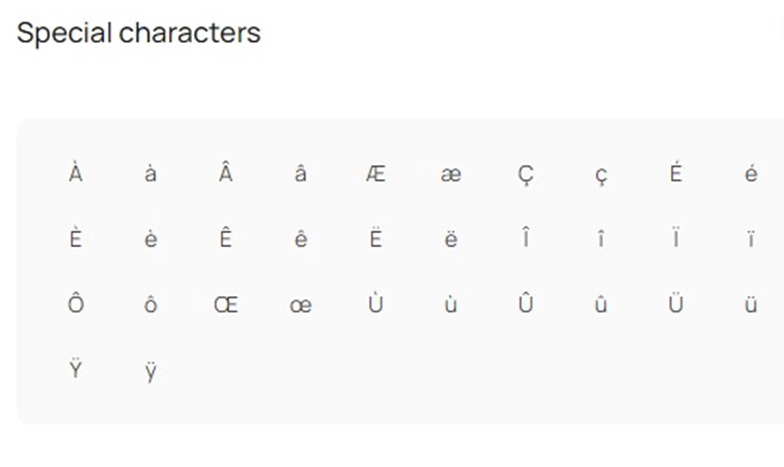Click into the answer box and a symbol icon containing a selection of accents will appear on the bottom right of the screen.
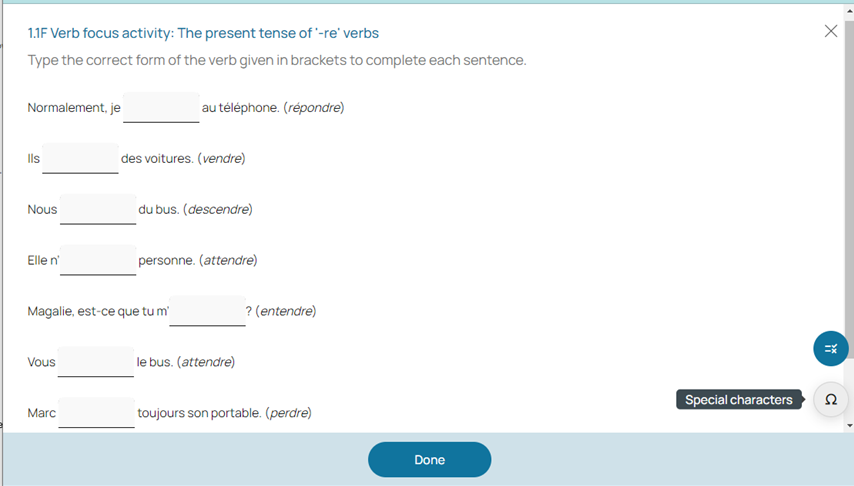
Click on the icon to open the accented characters and select the required character.
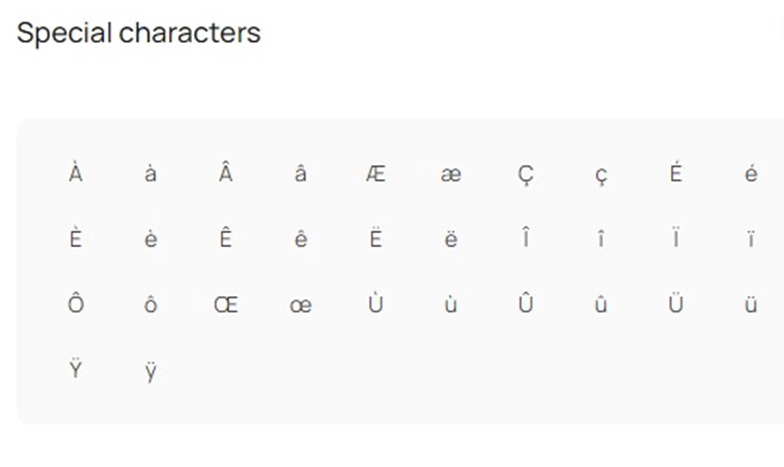
Click into the answer box and a symbol icon containing a selection of accents will appear on the bottom right of the screen.
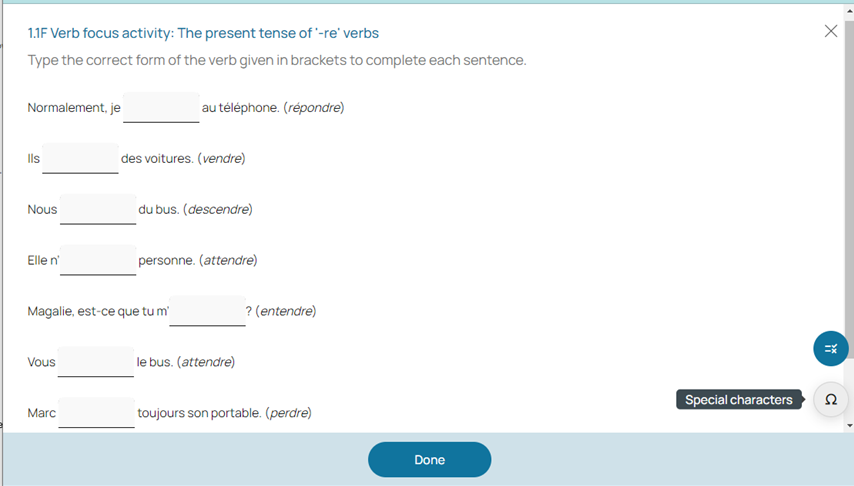
Click on the icon to open the accented characters and select the required character.