All teachers have default access to all your school’s Kerboodle courses. As administrator if you want to limit access to a course, you can remove their access by following the steps below:
- Select the relevant teacher once you are logged into Kerboodle.
- Click Edit
- A pop up will appear, scroll down to the ‘Add to course’ section.
- Simply untick any courses you want to remove for the teacher and click Save.
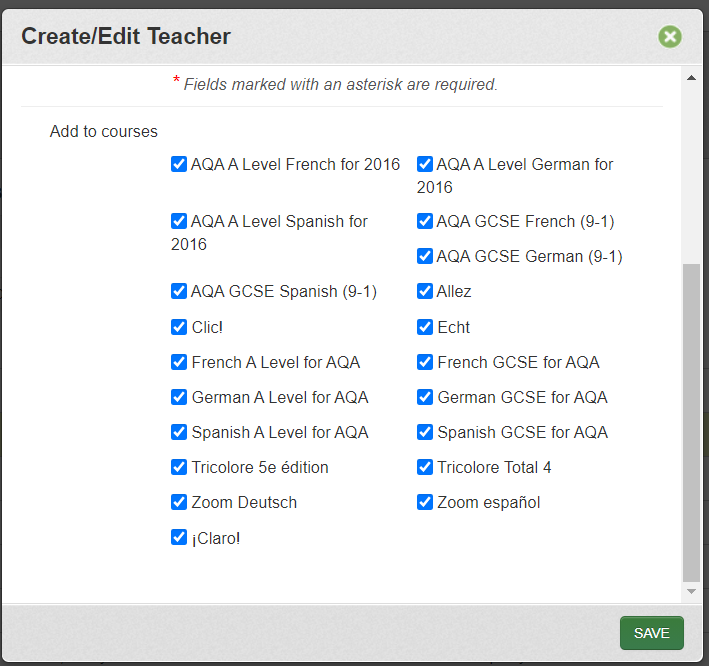
- Once you have clicked Save, this will remove the course icon from that particular teacher. Simply follow the same process but tick the course to regrant teacher access.
Teachers can hide access for students. Instructions found within Teacher Support.

