
Get up and running with Oxford Smart Activate. The documents below can help your planning and teaching and get the most out of your Kerboodle subscription.
Please note that to view the examples below, you will need to be subscribed to Oxford Smart Activate and logged into Kerboodle.com.
First steps

Creating teaching groups
It is the administrator’s role to create and manage year groups and to put students into their correct year groups. Once in year groups as a teacher you can create your teaching groups/classes.
Please note: Correct year group and class setup is critical to receiving your Data and Insights.
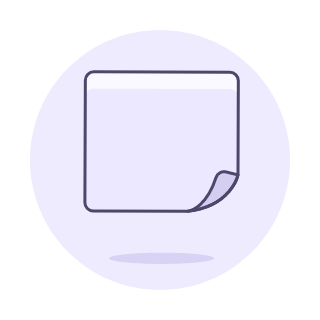
Oxford Smart Curriculum for KS3 Science
View the full curriculum document which sets out the fundamental principles of the KS3 curriculum on Oxford Smart Activate and the assessment framework with examples of the curriculum narratives. Summary document also available.
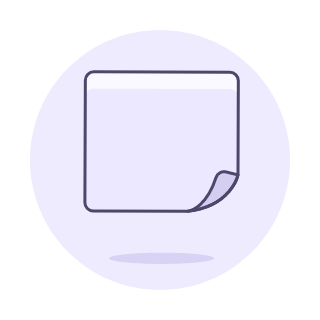
Schemes of work
Our Schemes of work cover specification links, learning outcomes and suggested Kerboodle resources on Oxford Smart Activate.
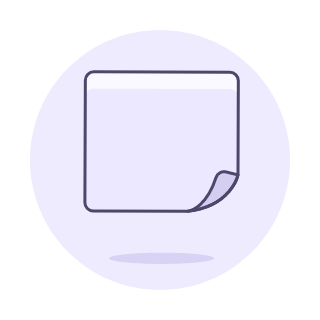
Content map, including assessment
Look through the Oxford Smart Activate content map. This shows you the content that is available for each topic on the specification.
Resources

Baseline test and mark scheme
Baseline tests with mark schemes to set students at the beginning of Year 7.

Practical and Activity sheets
Download the Practical and Activity worksheets for Activate 1 Working Scientifically and the first chapter of Biology, Chemistry and Physics. Also includes associated teacher notes, scaffold sheets, animations, videos and homework sheets where applicable.
Digital Books
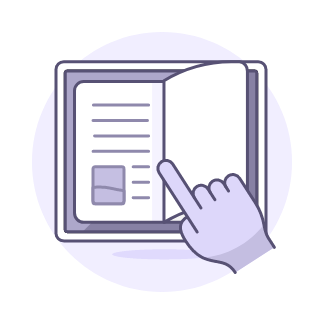
Digital Book
View your range of Digital Books via your course homepage.
Oxford Smart Activate student books are using an Optimised Digital Book which offers a higher quality page image with greater clarity of text and images with an improved experience on smaller screens. Check out the optimised Digital Book tools available here.
Next Steps & Reporting
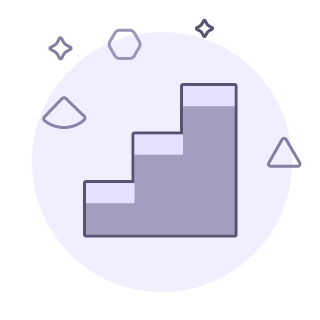
Next Steps activities
Assigning start tasks will trigger automated steps based on your students interaction with the assessment. Find out more on how next steps work.

Reporting
Giving you further insights, your task reports will include additional information for example DSE and Level Up information. You will also have access to Knowledge reports which break down your groups or students into Developing, Secure, Extending statuses within the curriculum.
Professional Development

CPD sessions
As part of your Oxford Smart Activate course we have exclusive CPD sessions.

Kerboodle training
We will also be having dedicated on-demand training to help you get the most out of your subscription covering platform features such as Next Steps etc – View webinars here.
Further support

Book a support call
Book a call with a member of our team at no extra cost.

Student Support
We have dedicated student support on how to use Kerboodle which can be shared with any students.

General Kerboodle guidance
New to Kerboodle? Follow the first steps including inviting an administrator to start creating students on Kerboodle.
Already on Kerboodle need more general hints and tips on using Kerboodle? Check out our dedicated teacher support section.

