
Get up and running with AQA GCSE Spanish! View your 2025 Guide to Kerboodle for AQA GCSE German by clicking here. To find advice and tools to help you get the most out of your subscription, please read below.
Please note that to view the examples below, you must be subscribed to AQA GCSE German and logged into Kerboodle.com.
First steps
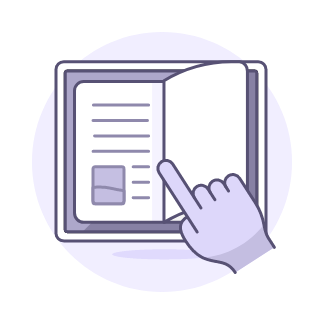
Your Guide to Kerboodle for AQA GCSE MFL
This 2025 guide highlights all of the new and improved Kerboodle features, and how to make the most out of your subscription. Click here to view.
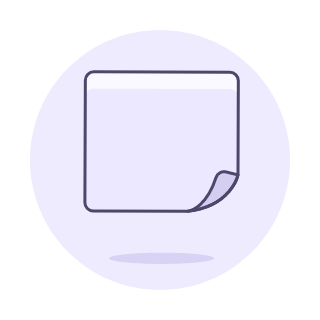
Schemes of Work
Download the Schemes of Work (SoW) to support your planning. The SoW 1 reference point is our Student Book, and provides details of the AQA topics, grammar, example vocabulary and phonics covered in each unit of the Student Book. The SoW 2 reference point is the AQA Scheme of Work, which maps out the AQA intents and provides details of the units where they are covered in the Student Book. Available for both Higher and Foundation, with links to the editable versions on Kerboodle below:
Higher Scheme of Work 1
Foundation Scheme of Work 1
Higher Scheme of Work 2
Foundation Scheme of Work 2
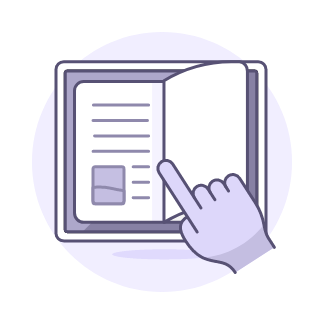
Digital Books
Your AQA GCSE German Higher and Foundation digital Student Books have all the audio for the listening activities hot spotted on the page and are accessible via your course homepage. See the sample for AQA GCSE German Higher.
These optimised digital books offer a higher quality page image with greater clarity of texts and images with an improved experience on smaller screens. They also come with a range of tools to personalise your copies. Find out more here.
Resources

Practise vocabulary
Get students to learn and retain vocabulary using the vocabulary builders for each topic of the Student Book for Foundation and Higher. Take a look at examples of the vocabulary builders for Higher.

Grammar skills
The grammar covered in each topic has accompanying interactive activities and quizzes. You can also find these resources in the grammar bank at the bottom of the folder structure. Take a look at an example from Theme 1.

Sound-spelling links
The sounds covered in the Student Books are practised and tested through worksheets, interactive activities and assessment, including Dictation and Read aloud tasks.


Adding your own resources
You can add to the bank of resources with your own resources which means that you can create lessons and units that are bespoke to you and to your classes.
Assessments

Track progress
Set your students’ homework from a variety of interactive quizzes and assessments. Find out more on assigning these to your students.

Exam practice
Revise for exams with assignable GCSE-style paper-based assessment and Test and revise sections in the digital books. Find extra materials to practise all Exam skills on the Kerboodle Assessment Hub.
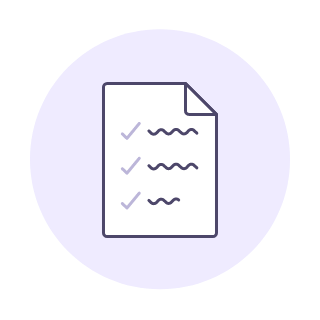
Answers
Answers and transcripts can be found in the related section within the Resources tab. By default this will be hidden to students but can be made visible. When assigning work you will also be able to attach answers as supporting material.
Next Steps and Reports
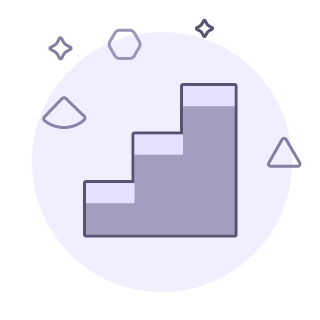
Next Steps activities
Completed Start tasks trigger automated Next Steps, Level Up Secure and Level Up Extend, based on students’ results. Each completed assessment will also populate a bank of Reactivate questions, based on principles of spaced retrieval. Find out more about how Next Steps and Reactivates work.

Reports
Knowledge, Task and Skills reports give you further insights into progress made through the specification. Reports include additional information, for example Developing, Secure, Extending statuses and details of completed Next Steps.

Creating teaching groups
To get the full benefit of Kerboodle’s enhanced functionality, adding students to teaching groups is essential. It is the administrator’s role to create and manage year groups and to put students into their correct year groups. Once this has happened, teachers can create teaching groups/classes.
Further support

Webinar
We’ve created bespoke Kerboodle walkthrough videos especially for the new AQA MFL GCSEs available on YouTube here. You can also view our on-demand webinars here.

Book a support call
Book a call with a member of our team at no extra cost.

Student support
We have dedicated student support on how to use Kerboodle which can be shared with any students.

General Kerboodle guidance
New to Kerboodle? Follow the first steps including inviting an administrator to start creating students on Kerboodle.
Already using Kerboodle? Need more general hints and tips? Check out our dedicated teacher support section.

