
AQA GCSE Sciences, Oxford Smart edition, utilises new Kerboodle functionality and features new content, giving you and your students more control, flexibility and support. The documents and information below can help you familiarise yourself with a number of new key, planning, teaching and reporting resources to ensure you get the most out of your Kerboodle subscription.
Please note that to view the examples below, you will need to be subscribed to AQA GCSE Sciences, Oxford Smart edition, and logged into Kerboodle.com.
Planning
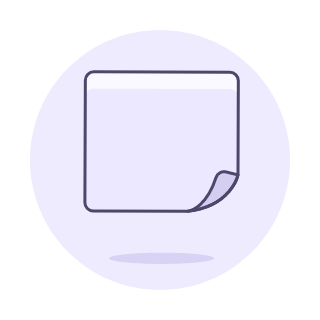
Curriculum narratives
AQA GCSE Sciences, Oxford Smart ed., builds on previous learning with core concepts mapped out from KS1 through to KS4. In addition to these curriculum narratives, new unit planners provide clear and comprehensive guidance, ideal for NCTs, EQTs, and non subject-specialists. View the Unit Planners.
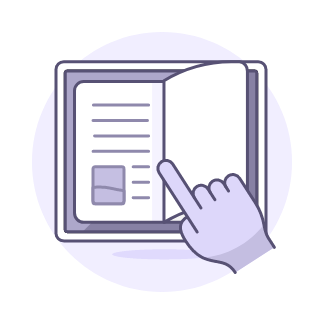
Digital Book
Your range of Student Books and Teacher Handbooks are accessible via your course homepage.
These optimised Digital Books offer a higher quality page image with greater clarity of texts and images with an improved experience on smaller screens. They also come with a range of Digital Book tools to personalise your copies. Find out more here.
Resources

Lesson presentations
Front-of-class lesson presentations will be available as PowerPoint presentations. As well as providing a lesson framework, each presentation is fully-editable and slots easily into pre-existing templates.

Required Practicals mini-clip videos
Students can use the Required Practical mini-clip videos to reinforce their understanding of the key skills required in each practical, while separate videos focus on relevant maths skills.

Content update: ready for September
You’ll have access to the following by September:
- Separate Biology, Chemistry, Physics Teacher Handbooks
- All checkpoints and mini-checkpoints
- Paper-based baseline tests
- Paper-based end-of-chapter tests: Biology, Chemistry, Physics – Chapters 1-6
- All Biology, Chemistry, Physics schemes of work
- Lesson presentations: Biology, Chemistry, Physics – Chapters 1-3
- All video mini-clips
- Practicals & Activities worksheets and notes: Biology, Chemistry, Physics – Chapters 1-6
- Required practicals worksheets and notes: Biology, Chemistry, Physics – Chapters 1-6
- All videos for practicals

Content update: coming soon in Autumn
We’ll be regularly updating Kerboodle throughout the Autumn term with the following content:
- All Calculation sheets
- All Maths Skills worksheets
- All Bump up your Grade
- All Extension sheets
- All Vocabulary builders
- All Glossary quizzes
- All Knowledge organisers – incomplete for your students to fill in
- Biology, Chemistry, Physics remaining end-of-chapter tests
- Biology, Chemistry, Physics remaining lesson presentations
- Biology, Chemistry, Physics remaining Practicals activities and worksheets
- Biology, Chemistry, Physics remaining Required practicals activities and worksheets
Next Steps & Reporting
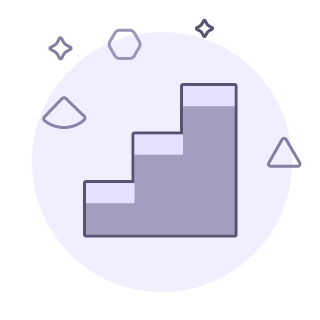
Next Steps activities
Completed start tasks trigger automated next steps, Level Up Secure and Level Up Extend, based on students results. Each completed assessment will also populate a bank of Reactivate questions, based on principles of spaced retrieval. Find out more about how Next Steps and Reactivates work.


Creating teaching groups
To get the benefit of the enhanced Kerboodle functionality, adding students to teaching groups before September is essential. It is the administrator’s role to create and manage year groups and to put students into their correct year groups. Once in year groups as a teacher you can create your teaching groups/classes.
Further support

Webinars
We’re also currently running some sessions tailored especially for you via Microsoft Teams, view dates to sign up now. You can also view our on-demand webinars here.

Book a support call
Book a call with a member of our team at no extra cost.

Student Support
We have dedicated student support on how to use Kerboodle which can be shared with any students.

General Kerboodle guidance
New to Kerboodle? Follow the first steps including inviting an administrator to start creating students on Kerboodle.
Already on Kerboodle need more general hints and tips on using Kerboodle? Check out our dedicated teacher support section.

