
Get up and running with Oxford Smart Mosaic. The planning documents below will help you to prepare for September and support you to get the most out of your Kerboodle subscription.
Download this PDF for a quick overview of Kerboodle.
Please note that to view the examples below, you will need to be subscribed to Oxford Smart Mosaic and logged into Kerboodle.com.
First steps

Creating teaching groups
It is the administrator’s role to create and manage year groups and to put students into their correct year groups. Once in year groups as a teacher you can create your teaching groups/classes.
Please note: Correct year group and class setup is critical to receiving your Data and Insights.

Oxford Smart Curriculum Service for KS3 Maths
View the full curriculum document which sets out the fundamental principles of the Oxford Smart Curriculum for Maths, the assessment framework and the pedagogy that underpins it.
Resources

Teacher Book Planning
Extensive planning support and guidance can be found in Kerboodle.
You may also like to view our Practical Implementation Guide which explains how to use the resources in more depth.
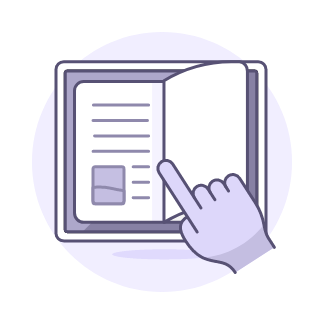
Digital Books
View your range of Digital Books via your course homepage.
For your Student Books Oxford Smart is using an Optimised Digital Book which offers a higher quality page image with greater clarity of text and images with an improved experience on smaller screens. Check out the optimised Digital Book tools available here.

Digital Resources
In your Resources tab in Kerboodle you will find a range of supporting digital resources including worksheets for every unit.

Assessments
In Kerboodle you will have access to assessments with checkpoints and mini checkpoints.
You can start exploring your quizzes and assessments via the Assessment tab in Kerboodle.
The KS3 Assessment Framework is available here.
Next Steps & Reporting
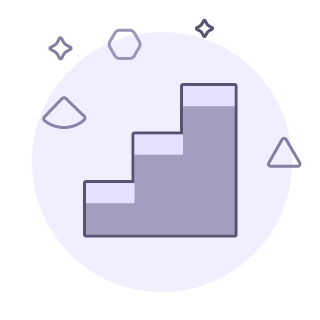
Next Steps activities
Assigning start tasks will trigger automated steps based on your students’ interaction with the assessment and their individual quiz results.
Find out more about how next steps work here, or alternatively you can watch this video.

Reporting
Auto-marked interactive quizzes provide real-time data, enabling you to track students’ progress.
Your task reports will include additional information including DSE and Level Up information.
Professional Development

CPD sessions
As part of your Oxford Smart Mosaic course you have exclusive CPD sessions.

Kerboodle training
To help get you started on Kerboodle our walkthrough video highlights the key features of the resources, assessment, and PD and where to find them. – Coming soon
We will also be having dedicated on-demand training to help you get the most out of your subscription covering platform features such as Next Steps etc. – View webinars here.
Further Support

Book a support call
Book a call with a member of our team at no extra cost.

Student support
We have dedicated student support on how to use Kerboodle which can be shared with any students.

General Kerboodle guidance
New to Kerboodle? Follow the first steps including inviting an administrator to start creating students on Kerboodle.
Already on Kerboodle need more general hints and tips on using Kerboodle? Check out our dedicated teacher support section.

