We’re here to support you – wherever you are learning. You can find advice and tools below to help you use Kerboodle from home.
Using Kerboodle
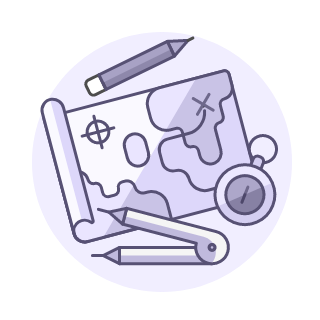
Navigating around Kerboodle
You should have received your login details for Kerboodle from your teacher. Find out to get started and navigate around your courses.
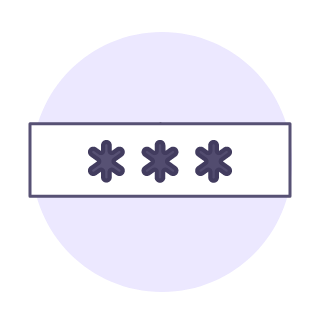
Forgotten password
Please speak to your teacher who will be able to reset your password for you. If you have an email address within your profile you can request a password reset by selecting ‘Trouble logging in’ on the login screen.
Homework and resources


Resources and digital books
A bank of learning resources, including videos, animations, podcasts and worksheets are available within your course. Some courses will also have a digital version of the student book with interactive tools.

Viewing marks
If the work is interactive, it will automatically be marked when you submit it. You can view your marks in the Reports tab.
Further support
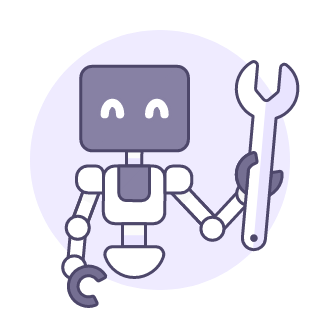
Technical support
Ensure that you have all the necessary tools and settings to access the Kerboodle website at home.

