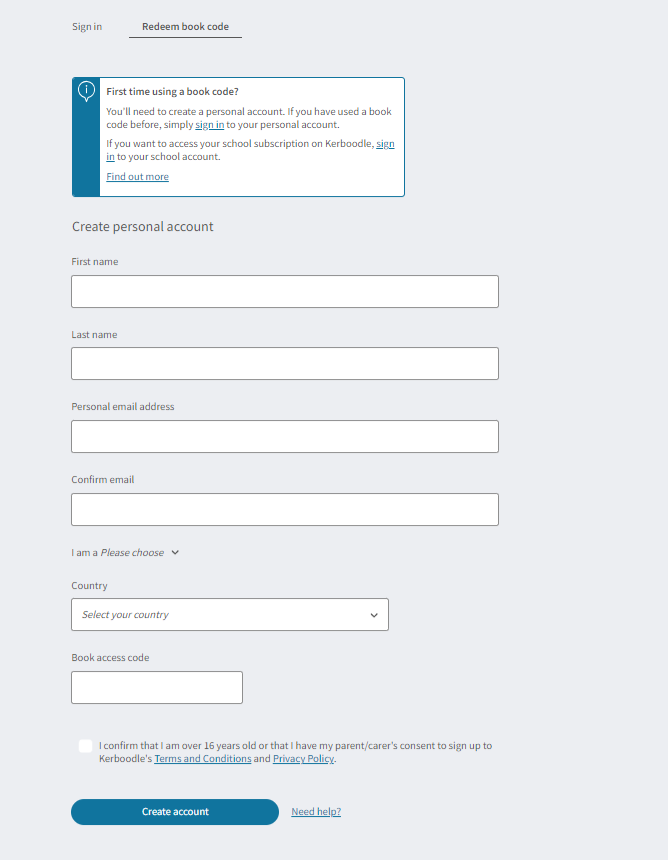When you go to Kerboodle.com navigate to the ‘Redeem book code’ tab on the sign in page. To create a personal account you must have a digital book access code to register at the same time.
If you already have a personal account you can add additional books once you have signed in.
Fill out the form on screen with your details to create your account. If you are already using Kerboodle with your school the email address you use must be different to your school account.
Once you click ‘Create account’ you will receive an email from [email protected] containing an account activation link. Clicking the link will activate your account, where you will be required to set a password and fill out your profile.
Please note, this activation link will only work once. Please complete your account set-up straightaway.