
Get up and running with Allez. Find advice and tools below to help you get the most out of your subscription.
Please note that to view the examples below, you will need to be subscribed to Allez and logged into Kerboodle.com.
First steps

How to guide?
A great first step is to look through our Allez Kerboodle how to guide which will take you through what is available on your course.
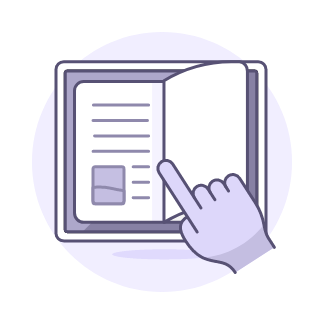
Digital books
Allez 1 and Allez 2 digital books have all of the audio for the listening activities hot-spotted on the page. Plus there are hot-spot links to the Allez video series.
Lessons and resources

Build vocabulary
Get students to build their vocabulary using our vocabulary lists, flashcards and pelmanism activities for each unit of the Student Books. Have a look at examples from Unit 3 Autour de moi.

Grammar skills
The grammar covered in each unit of the book has accompanying PowerPoint presentations, worksheets and activities. Take a look at these grammar resources from Unit 3 Autour de moi.

Phonics
Your students can use the phonics videos in the Phonics folder in the Resources tab to practise key phonics.
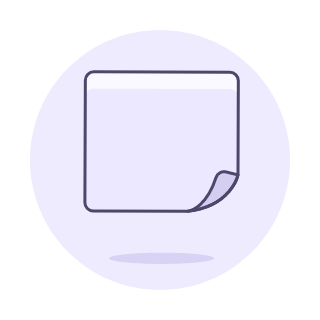
Lessons
You’ll find Schemes of Work and as well as lesson plans and players for each unit in the ‘Lessons’ tab.
Assignments

Homework
Set your students’ homework from a variety of interactive quizzes and assessments. Find out more on assigning these to your students.
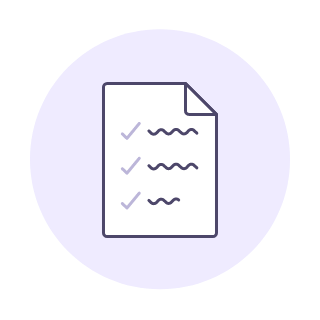
Answers
Answers and transcripts can be found in the related section within the Resources tab. By default this will be hidden to students but can be made visible. When assigning work you will also be able to attach answers as supporting material.
Further support

Book a support call
Book a call with a member of our team at no extra cost.

Facebook community
See how other teachers are using Kerboodle, share your thoughts and stay up to date on Facebook.

General Kerboodle guidance
Need more general hints and tips on using Kerboodle? Check out our dedicated teacher support section.

