You can now use single sign-on to access Kerboodle using your school Google or Microsoft account. This saves you having to remember your Kerboodle sign-in details as well as your Google or Microsoft details.
New users
If you are new to Kerboodle, your school may have set up your account with single sign-on already enabled for you. (Already have a Kerboodle account? Read more here). Your teacher should tell you if this is the case and they will also tell you whether to sign in with your Google or Microsoft details.
To sign in to Kerboodle using single sign-on:
Visit kerboodle.com. Click on the Sign in with Google or Sign in with Microsoft button and follow the directions.
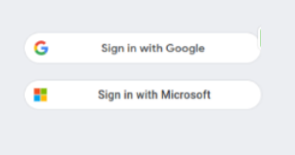
The first time you sign in to Kerboodle you will be asked to re-set your Kerboodle password. This is to keep your account safe and secure. But don’t worry, you won’t need to remember the password if you use single sign-on.
If you have any problems trying to use single sign-on take a look at our troubleshooting support.
Existing users
If you already have a Kerboodle account and would like to start using single sign-on, you need to make sure that the email address you use to access your school Google or Microsoft account (normally your school email address) is linked to your Kerboodle account.
To check and update your account if necessary:
1. Sign in to Kerboodle using your Kerboodle username, password and institution code as normal.
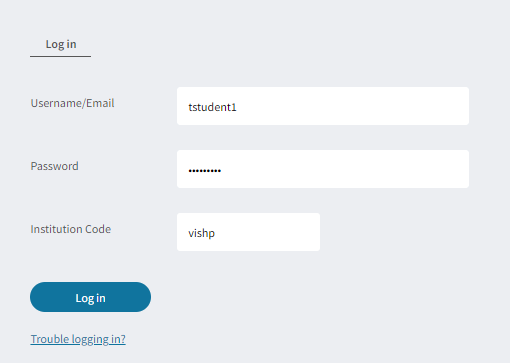
2. In the top right-hand corner, you will see your initials. Click here and select My Profile.
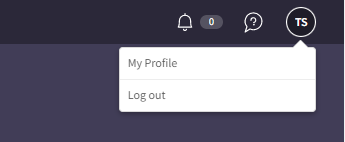
3. In the email field, check whether the email address matches the email address you use to access your school Google or Microsoft account. If you are seeing a different email address or none at all, enter the correct email address now.
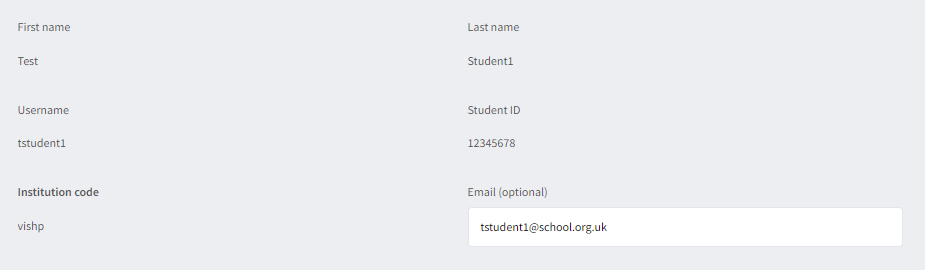
4. Click Save.
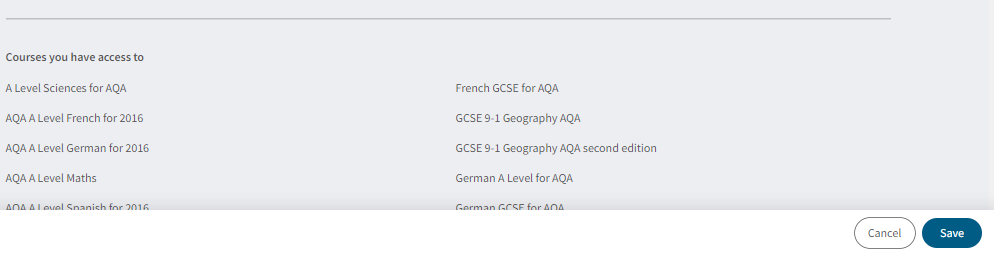
5. Next time you sign in to Kerboodle, instead of entering your Kerboodle sign-in details, click on the Sign in with Google or Sign in with Microsoft button and follow the directions.
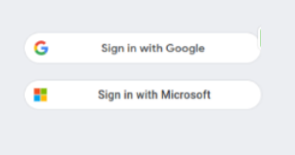
Do you have both a school and a personal account on Kerboodle?
Personal accounts are used to redeem digital book codes while school accounts are used to access Kerboodle subscriptions. If you use both, please note that in order to use single sign-on, you will need to use a different email address linked to a different Google or Microsoft profile for each account for each account. Follow the process above to update the email addresses linked to your accounts.

