
Get up and running with Oxford AQA GCSE History. Find advice and tools below to help you get the most out of your subscription.
Please note that to view the examples below, you will need to be subscribed to Oxford AQA GCSE History and logged into Kerboodle.com.
First steps
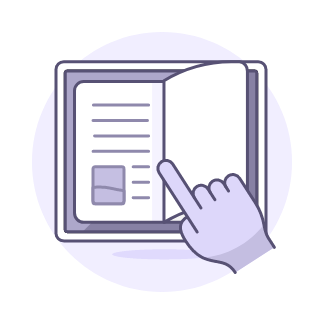
Digital books
A great first step is to take a look at the AQA GCSE History components grid. This shows you the content that is included with your subscription and explains how you can use each component. Its then a good idea to flick through the AQA GCSE History Digital Books. Students can annotate, highlight and add notes to their digital book.
Resources

Embed knowledge
Get students to check their understanding and knowledge with auto-marked tests, interactive activities and worksheets, great for student to work through independently.

Hone revision skills
AQA GCSE History Kerboodle helps students hone revision skills with revision checklists, study skills, exam practice and revision presentations, and Exam Pulse updates that give students support based on the latest exam feedback. Find out how to revise with this Kerboodle with this film clip.

Historic Environment
Historic Environment animations support the historic environment element of AQA’s British Depth Studies by bringing them to life and walking students through each location or event to help them get to know the environment and its context. These animations also help students to apply this information to a practice exam question and summarise the key points to remember for each event.
Assessments

Check understanding
Check how your students are doing with full mock exam papers, knowledge tests and exam question worksheets.

On Your Marks
On Your Marks help students with exam-style, level-marked questions. The interactive presentation enables students to ‘unpick’ the question and to complete their answer on-screen. The resources include teacher notes, answer planning guidance, a mark scheme for self- or peer-marking, and annotated sample answers.

Assigning work
Assignments found within the Assessment tab, including quizzes, exam-style questions, etc., need to be assigned to a student for them to be able to view and complete.
Further support

Book a support call
Book a call with a member of our team at no extra cost.

Facebook community
See how other teachers are using Kerboodle, share your thoughts and stay up to date on Facebook.

General Kerboodle guidance
Need more general hints and tips on using Kerboodle? Check out our dedicated Teacher support section.

