
Get up and running with Edexcel GCSE Religious Studies. Find advice and tools below to help you get the most out of your subscription.
Please note that to view the examples below, you will need to be subscribed to Edexcel GCSE Religious Studies and logged into Kerboodle.com.
First steps
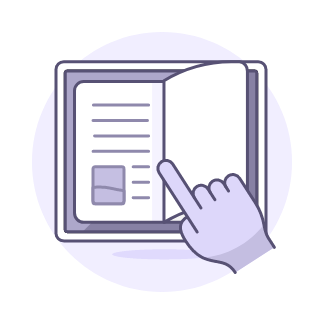
Digital books
A great first step is to take a look at the Edexcel GCSE Religious Studies Digital Books. Students can annotate, highlight and add notes to their book.
Lessons and resources

Embed knowledge and key concepts
Edexcel GCSE Religious Studies has a variety of resources to help students embed knowledge including revision animations and summaries help to recap and reinforce learning, perfect for learning from home.

Introduce exam skills
Introduce students to the different questions types using the ‘Exam paper walkthrough’. There are also presentations to break down the requirements of the higher-tariff questions, and to model responses.
Assignments

Test understanding
Check how your students are doing with automarked knowledge quizzes and exam practice presentations which you can easily assign to students.

Check progress
Check progress with practice exam questions complete with mark schemes.

Assigning work
Assignments found within the Assessment tab, including quizzes, exam-style questions, etc., need to be assigned to a student for them to be able to view and complete.
Further support

Book a support call
Book a call with a member of our team at no extra cost.

Facebook community
See how other teachers are using Kerboodle, share your thoughts and stay up to date on Facebook.

General Kerboodle guidance
Need more general hints and tips on using Kerboodle? Check out our dedicated teacher support section.

