
Get up and running with Edexcel GCSE Maths. Find advice and tools below to help you get the most out of your subscription.
Please note that to view the examples below, you will need to be subscribed to Edexcel GCSE Maths and logged into Kerboodle.com.
First steps
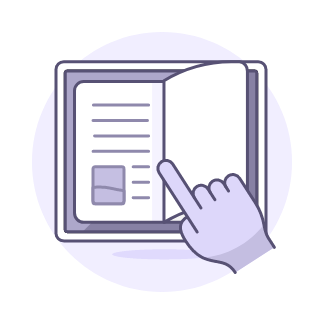
Digital Book
A great first step is to look at the Edexcel GCSE Maths Digital Student Books and Homework Books at both Foundation and Higher tiers. Students can annotate, highlight and add notes to their digital books. They can also access InvisiPen worked example videos and links to resources on MyMaths.co.uk through hotspots.
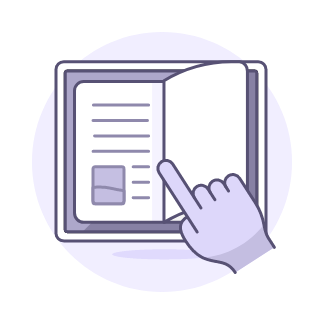
Teacher companions
You can view and annotate digital versions of both the Higher and Foundation Teacher Companions.
Resources

InvisiPen video tutorials
Your students can gain familiarity with calculation methods using 400 unique InvisiPen video tutorials showing worked solutions to model questions. Browse the videos at this link or view this sample.
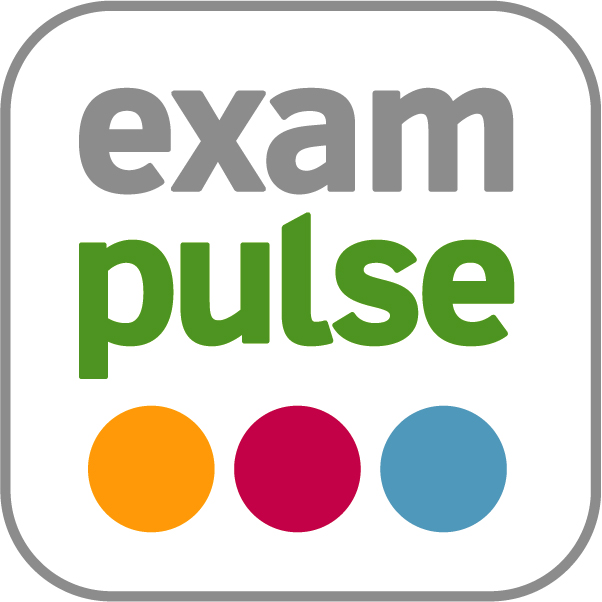
Exam Pulse
These handy guides use insights from past papers and examiners’ reports to highlight tricky question types and provide focussed practice for the 2021 exams. Onward links are provided to other helpful resources on Kerboodle. Click on this link to access our resources, and then click ‘Exam Pulse’ in the left hand menu to browse.
Assessments

Printable assessments
You can comprehensively check your students’ understanding with our printable assessments, including end-of-chapter tests and five full sets of practice papers. Browse all the assessment resources at this link, or click here to see a sample Higher practice paper.

Online assessments
For every chapter, you can set your students an Online Skills Test. These are automarked, providing handy feedback directly to students, while recording results in your online Markbook. You can see an example at this link.

Student Assessment Tool
Monitor and analyse your students’ progress with our widely praised Student Assessment Tool. Click here to see a pre-populated example.

Self-Assessment Checklists
These booklets provide a transparent, easy-to-use way for students to record their own progress. Download and print one for Higher and one for Foundation. Pdf versions are also available.

Assigning work
Assignments found within the assessment tab, including quizzes, exam style questions etc., need to be assigned to a student for them to be able to view and complete them.
Further support

Facebook community
See how other teachers are using Kerboodle, share your thoughts and stay up to date on Facebook.

Book a support call
Book a call with a member of our team at no extra cost.

General Kerboodle guidance
Need more general hints and tips on using Kerboodle? Check out our dedicated teacher support section.

