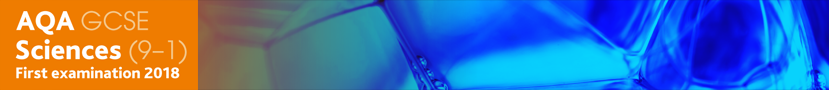
Get up and running with AQA GCSE Sciences. Find advice and tools below to help you get the most out of your subscription.
Please note that to view the examples below, you will need to be subscribed to AQA GCSE Sciences and logged into Kerboodle.com.
First steps
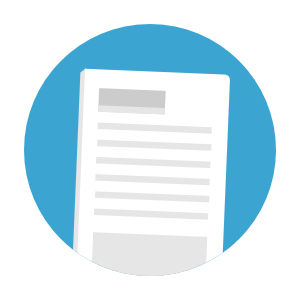
Schemes of Work
You may find it useful to start by referring to the Schemes of Work. These cover specification links, learning outcomes and suggested Kerboodle resources, and are available in both PDF and Word formats. There’s one for each chapter and you can find these under the Lessons tab, in the relevant chapter summary folder (e.g the B1 Chapter summary folder).

Digital books
Kerboodle includes digital versions of all the AQA GCSE Sciences Student Books, including books for separate sciences, Combined Science: Trilogy, Combined Science: Synergy and Entry Level Certificate. These can all be found under the Digital Book tab. To find additional resources relevant to any given page, click on the “Resources” button in the bottom menu. Answers for the questions in the Student Books can be found in each book’s folder under the Resources tab.
Lessons and resources

Lesson presentations
The Lessons tab provides ready-to-play lesson presentations which complement every double-page spread in the Student Books. Each lesson presentation is fully customisable, meaning you can edit, add, or delete screens to suit your needs. Example: C4.2 Equations and calculations.
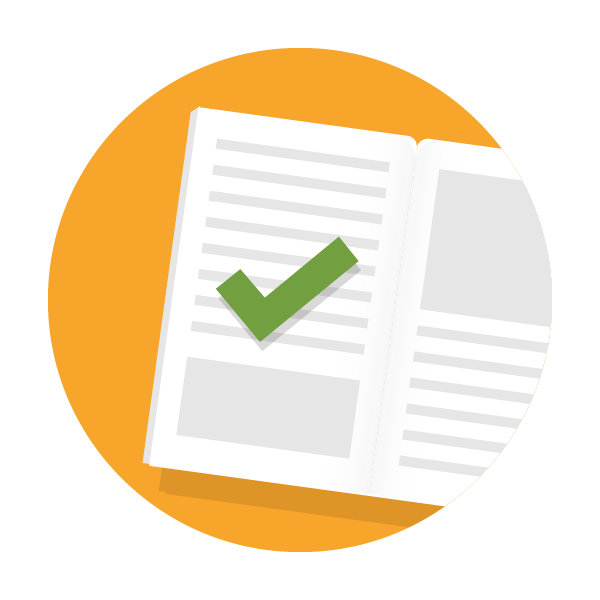
Interactive activities
The interactive activities are ideal for students working independently as they allow students to check their answers. There are interactive activities focused on maths and literacy skills, plus short starter and plenary interactives. These can all be found under the Resources tab. Filter by “interactives” in the search bar to locate them quickly.
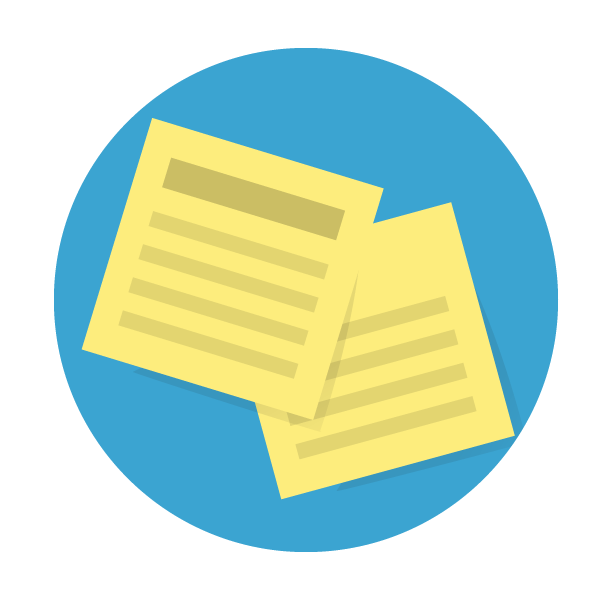
Worksheets
Kerboodle provides lots of worksheets to support students’ learning. The calculation and literacy sheets are ideal for building key skills, while the “bump up your grade” worksheets help to reinforce prior learning. These are also available under the Resources tab – filter by “document” in the search bar to find them.

Podcasts
For every chapter in the separate science and Combined Science: Trilogy courses, there’s a podcast. These are a great alternative way for students to start or revise a topic. The transcript is provided and each podcast is also accompanied by follow-up questions. Filter by “audio” under the Resources tab to find these. Example: B12 Podcast: Homeostasis in action (Higher)

Self-assessment checklists
There’s a self-assessment checklist for every chapter in the course, allowing students to check their progress against the learning outcomes for students targeting a grade 4, 6 or 8. Filter by “document” under the Resources tab to find them.
Assessments

Checkpoint quizzes
For every chapter in the course, there’s a Checkpoint quiz. This allows students to check their knowledge of the topic, providing formative feedback to help them progress. These can be found under the Assessment tab – filter by “interactive” to find them more quickly.
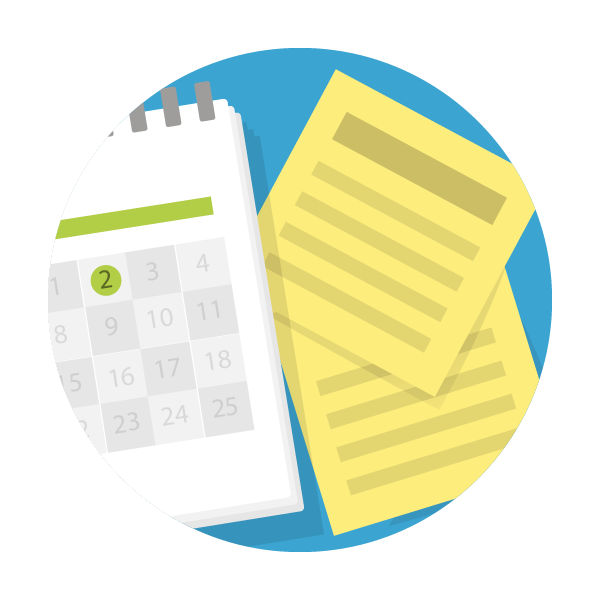
Homework and progress quizzes
These are quick quizzes on sections of a chapter. Answers to the homework quizzes and test versions of the progress quizzes are submitted to the teacher, who can view them in the Reports tab, while the practice versions of the progress quizzes provide instant feedback to the student. Filter by “interactive” under the Assessment tab to find these.
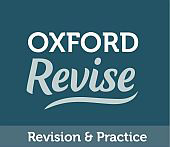
Oxford Revise retrieval questions
These retrieval questions have been developed as part of our Oxford Revise project (find out more here). Students can use these as part of independent study to check that learning is secure and improve their long-term retention of key knowledge. These can be found under the Resources tab, in the Oxford Revise folders at the top of the folder structure.

Assigning work
Assignments found within the Assessment tab, including quizzes, exam-style questions, etc., need to be assigned to a student for them to be able to view and complete.
Support for Foundation and ELC students

Foundation Combined Science: Trilogy and Entry Level Certificate
Kerboodle also provides targeted support for students working towards Grades 3 and below, whether you are following the Combined Science: Trilogy specification or the Entry Level Certificate. Don’t miss it – the folder is at the bottom of the folder structure.
Navigating the platform
Oxford Education Consultant, Paramjit, shows you around the Lessons, Resources and Assessment in this video.
Further support

Facebook community
See how other teachers are using Kerboodle, share your thoughts and stay up to date on Facebook.

Book a support call
Book a call with a member of our team at no extra cost.

General Kerboodle guidance
Need more general hints and tips on using Kerboodle? Check out our dedicated teacher support section.

