
Get up and running with AQA Activate. Find advice and tools below to help you get the most out of your subscription.
Please note that to view the examples below, you will need to be subscribed to AQA Activate and logged into Kerboodle.com.
First Steps
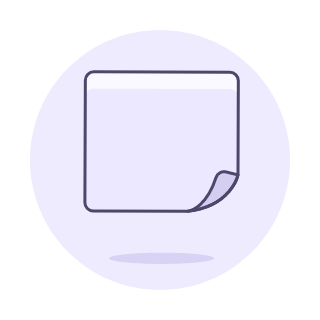
Schemes of Work
The schemes of work make a good starting point. These match each section of the course to the AQA KS3 Science syllabus, with learning outcomes and relevant Kerboodle resources. You can find them under the Lessons tab.
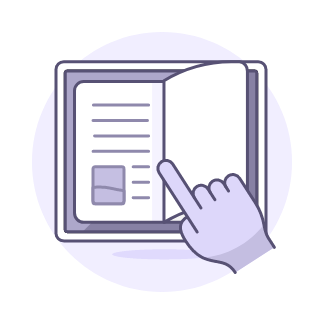
Digital books
Kerboodle includes digital versions of the AQA Activate Student Books. These can be found under the Digital Book tab. To find additional resources relevant to any given page, click on the “Resources” button in the bottom menu. Please note that while teacher access to the digital books is included with a Lessons, Resources and Assessment subscription, access for students needs to be requested separately. Please get in touch with us if you require this.
Lessons and resources

Lesson presentations
The Lessons tab provides ready-to-play lesson presentations which complement every double-page spread in the Student Book. Each lesson presentation is fully customisable, meaning you can edit, add, or delete screens to suit your needs. Example: 2.1.3 Series and parallel circuits

Interactive screens
For every lesson, there’s an interactive screen (some lessons have more than one). These provide short activities allowing students to check their understanding of the topic and see whether they’ve got the answers right.

Activity sheets
Activity sheets give students the opportunity to put what they’ve learnt into practice. As with all worksheets on Kerboodle, these are available as editable Word files as well as PDFs. Example: 10.1.3 Climate change and polar bears

Question-led lessons
Each chapter includes a question-led lesson. These guide students through answering an extended-answer exam-style question on an aspect of the topic.

Animations and videos
There are 13 animations or videos for each year of the course. These tackle key concepts and are followed by questions to check understanding. Example: 6.2.6 Displacement reactions

Glossaries
For every chapter, there’s a glossary and a glossary ‘cut and match’ activity to help students master their key terms. These can be found under the Resources tab. There’s also a glossary quiz for each chapter under the Assessment tab.
Assessments

Checkpoint quizzes
For every chapter, Kerboodle provides a Checkpoint quiz under the Assessment tab with ramped questions to check students’ understanding of the content. The practice versions provide students with immediate formative feedback, while the test versions send students’ results to the Reports tab. Accompanying Checkpoint resources under the Resources tab can be used for intervention and extension, based on students’ scores.

Assigning work
Assignments found within the Assessment tab, including quizzes, exam-style questions, etc., need to be assigned to a student for them to be able to view and complete.
Further support

Facebook community
See how other teachers are using Kerboodle, share your thoughts and stay up to date on Facebook.

Book a support call
Book a call with a member of our team at no extra cost.

General Kerboodle guidance
Need more general hints and tips on using Kerboodle? Check out our dedicated teacher support section.

