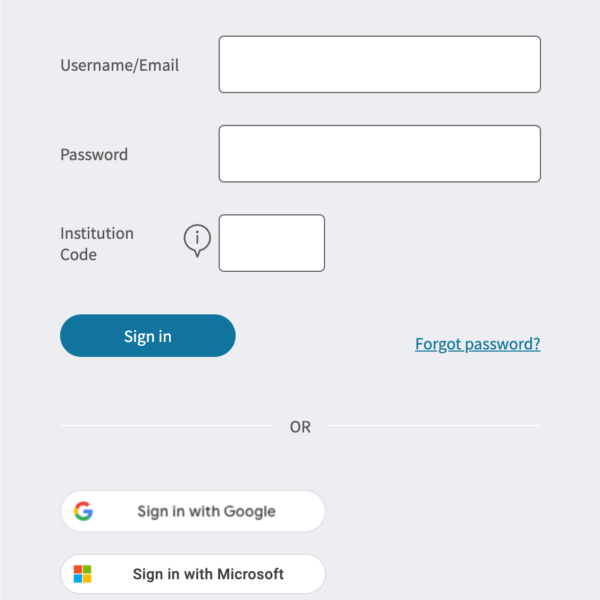You will receive an email invitation from a teacher to be set up as the administrator for your school.
You need to activate your account by clicking the link in the email within 48 hours of receiving the invitation. Please note that the link will work only once.
Once you’ve activated your account, you can choose to use your school Google or Microsoft account to access Kerboodle via single sign-on. To enable single sign-on:
- Log in to Kerboodle using your Kerboodle username, password and institution code.
- In the top right-hand corner, click on your name.
- This will open a pop up with your profile details.
- Make sure your email address matches the email address you use to access your school Microsoft or Google account and click Save.
- Next time you sign in to Kerboodle, instead of entering your Kerboodle sign-in details, click on the Sign in with Google or Sign in with Microsoft button and follow the directions.